Great latest 1.1.0 fixed DesktopName issue and XDG is working. Everything looks ok but default config does not show images, wallpaper and Fvwm logo. In my config its ok. This is for a new install.
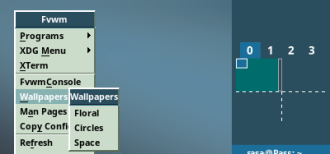
Great latest 1.1.0 fixed DesktopName issue and XDG is working. Everything looks ok but default config does not show images, wallpaper and Fvwm logo. In my config its ok. This is for a new install.
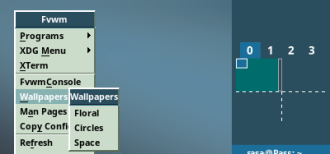
This means you are not using the PageIndicator. Thats good, it freezes the system in 1.1.0. I have to fix it.
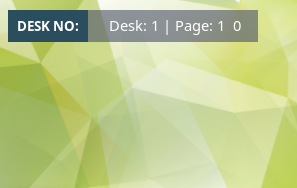
The image issue is caused in Debian, compiled with autogen.sh. Don’t download fvwm3-1.1.0.zip but instead fvwm3-1.1.0.tar.gz. At the bottom of this page.
I think this is misleading. There’s nothing wrong with the release tarball or whether you use autogen.sh or not. The problem was with the umask you had on your systems, being different from one another.
Then it is an MX Linux issue. I tested on, a fresh MX Linux 23 install with Fvwm 1.1.0 on two different computers. On both computers, autogen.sh didn’t generate the correct file permission.
I took a look at both fvwm3-1.1.0.zip and fvwm3-1.1.0.tar.gz. There is a permission difference in default-config/images/ folder.
fvwm3-1.1.0.zip
drwx------ 5 (images)
fvwm3-1.1.0.tar.gz
drwxr-xr-x 5 (images)
It is not the issue of autogen.sh but source of zip tarball.
Early version of fvwm3-1.0.9, it’s ok
drwxr-xr-x 5 (images)
It wouldn’t do – if this is a umask problem, then that’s where you should be looking.
Thanks, problem solved. I checked all versions of zip tarball before 1.1.0 (1.0.4 to 1.0.9). The image/ folder umask is drwxr-xr-x. In 1.1.0 and 1.1.1 it’s drwx------ that makes images not appear.
Earlier, I made a bug report with the wrong information.